The new interface is highly customizable with ability to choose which tabs a user wants, supporting full drag-n-drop functionality between tabs. The new tabbed interface is also available on mobile devices when using the official native Gmail apps on Android and iOS platforms. Do watch the video shared below with instructions on how to activate and deactivate this new interface now.
Activating or deactivating the new Gmail Inbox Tabs is very easy, simply click the Settings gear icon from top-right corner and click "Configure inbox" button as shown below.
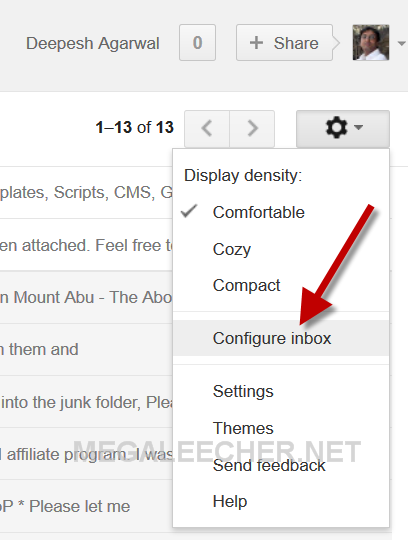

Activating or deactivating the new Gmail Inbox Tabs is very easy, simply click the Settings gear icon from top-right corner and click "Configure inbox" button as shown below.
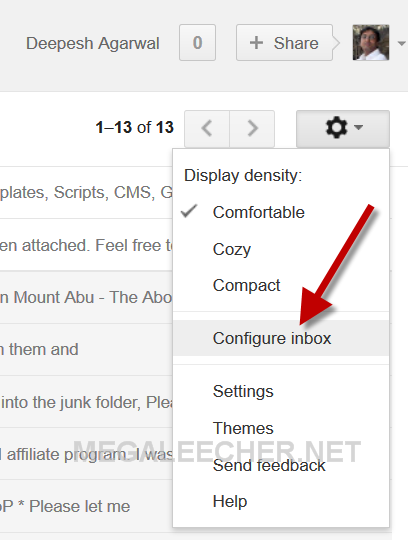




0 comments: