Free Windows 7 | 8 Software Downloads
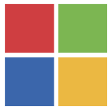
Recommended free AntiVirus software
Installing an anti-virus or a security software, after installing Windows is a must. This helps protect our Windows computer from viruses and other security threats. It is also important to keep your security software up to date at all times! Here are some very nice free antivirus software available for Windows you might want to check out.
Free Firewall software
A Firewall can block threats that your antivirus may miss. Not only that, it can prevent hackers from breaking into your computer! The in-built Windows firewall is great – and just good enough for the regular home-user. But if you are looking for a third-party firewall for your computer, there are several free solutions available.
Free Internet Security Suites
If you are looking for an integrated, multi-layered protection software you are looking out for, you might want consider having a look at some of these free Internet Security Suites available for your Windows PC.
Free Parental Control Software
You need a parental control software to protect your kids from the many types of problems that an uncontrolled Internet access can create. Windows 7 includes a fine Parental Control software but if you are looking for a free third-party software, there are many such freeware available in the market.
Free Uninstaller software
Unwanted parts of files, folders and registry keys are many a times left behind, even after you uninstall software using the Control Panel or the program specific uninstaller on your system, thereby leading to a clutter. If you are looking for a better software uninstaller for your Windows computer, you might want to check out these 5 free uninstallers.
Imaging, Backup and Recovery Software
The Windows operating system includes in-built tools that let you backup and make copies of your files and create a system image. But it is found wanting in some features, and that is why many prefer to use one or the other free backup software available
Free File Compression software
File compression is basically a process that converts a file or a set of files to a specific format, after reducing its size/s. File compressions utilities, pack your folders and files in a single file that is easy to carry, which is also reduced in size. Let us take a look at the best 3 files compression utilities.
Free FTP Clients
FileZilla, WinSCP, Core FTP Lite, and CoffeeCup Free FTP are some popular and feature-rich FTP applications for Windows, you may want to check out.
Free Registry Cleaners, Junk Cleaners and Windows Optimizers
Apart from registry cleaners, optimization suites are also very popular with Windows users. All of us want our Windows PC’s to be running in top condition. While you can always use some tips to make Windows faster, many prefer to use a Registry Cleaner or a Windows optimization suite to keep their computer running smoothly.
Free Password Managers
Password Managers allow you to store your registration related information in a secure electronic form. To login to a site you just need to enter a single master password that allows retrieval of the specific password information for that site. Check out our list of some of the best free password manager software for Windows 7.
Free Download Managers
If you are looking for a free download manager with some advanced features, you might want to check out this list of what we think are among the 5 best freeware in this category.
Free Partition Manager Software
While many may prefer to use the in-built Disk Management Tool, there are some who may want to use a third-party Free Partition Manager Software offering more features.
Web Browsers
While most of us prefer to use Internet Explorer and are familiar with Firefox, Chrome, Opera & Safari, there are several other Browsers available for Windows OS, some with a specific targeted feature set.
File and Folder Synchronization Freeware
If you ned to keep an identical set of files and folders on two different computers or on different disks or in different locations, file and folder synchronization utilities will help you do so easily.
Free software to delete empty folders
A TWC forum post asking if it was safe to delete empty folders made me search for some good empty folder deleting freeware. While you would make no real space savings as they occupy 0 bytes, if it is just good house-keeping you are looking, it may be a good idea.
Free File Encryption Software
If you need to password protect your files and folders in Windows 7, we can use some great freeware to do so easily. We can download various Encryption programs to keep our personal stuff and valuable data safe.
Delete your files permanently
A list of some free software that let you permanently delete files and folders in Windows.
Data Recovery Software
Do you want to recover files and data which you may have deleted even from the Recycle Bin? Then what you need is a good data recovery software. Here are a few freeware which may help you get back the lost file which you have have accidentally deleted.
10 Free Notepad Replacements
The inbuilt Notepad in Windows is a basic text editor you can use for simple documents. If you are looking for a more jazzed up or a feature-rich Notepad replacement, you may want to check out some of these freeware Notepad replacements for your Windows.
Video Communication Freeware
There are many video communication software in the market. If you wish to look beyond Skype, for personal or business reasons, here are the top three video communication applications.
Free Crapware Removal Software
Crapware refers to applications that come pre-installed on a new computer when you purchase a branded one. These software will help you remove crapware and craplets from your Windows PC.
Free Video Editing Software
Check out these 3 free video editor software for the Windows operating system. Most of us want freeware that we can use to easily edit our videos. Here are three which we think are among the best.
Desktop Recorder and Screen Recording Freeware
You might have seen some video tutorials and wondered how they were made. Which screen recording software had they used? Was it freeware? This post talks about 5 good free screen recording software for Windows 7.
Free Screen Sharing and Remote Desktop software
Remote desktop applications are useful for those, who are working on a project in a team, and who want online repair support for their PC. There are lots of such applications out there, but we have chosen the best one’s for you – so let’s have a look at them.
Free CD DVD Data Recovery Software
CD DVD data recovery software allows you to recover and rescue lost or corrupted data from damaged and unreadable disks. The top 3 CD DVD data recovery freeware, in our opinion, have been listed here.
Free ISO Burners
If you are looking for freeware to burn ISO images in Windows, create bootable CDs and have a few more features, you can check out these three free ISO burners for Windows.
Free software from Microsoft
Microsoft has a huge line up of paid software, but it also has lots of high quality software that are available for free to use. Here is my list of top 5 must have free software from Microsoft.
Free PlayStation Game Emulators
There are a lot of game emulators out there for different emulating purposes such as for emulating PS 2, Nintendo Entertainment System, etc. With these emulators you can also play the old games – and believe me playing these old games is really fun.
Instant Chat Messengers
Google has GTalk, Yahoo has Yahoo Messenger, Windows Live has Windows Live Messenger and its a pain to have so many different Messenger clients installed on our PC. Here is our list of Top 5 Instant Chat Messengers available for Windows, which work with multiple accounts and networks.
Free Twitter Clients
The battle among various Twitter clients is ever-growing, getting fierce and therefore no surprises why many more are coming up to win you over or bring more flexibility and power to you. The Top 3 Twitter Apps for Windows 7 are being listed and discussed here.
Free LAN Messengers
LAN Messengers are applications or utilities that enable you to chat within a local area network without any Internet Connection – but a wired LAN is must. There may be many freeware LAN Messengers available for Windows 7, but these 3 are among the best one’s in our opinion.
Free Clipboard alternatives or replacements
For most of us the Windows clipboard is good enough. But if you need more functionality and features, check these alternative clipboard managers for Windows.
Free PDF Readers
While the Adobe PDF Reader is widely used, there are other freeware alternatives to Adobe Reader too, that you may like to consider, for your Windows operating system.
Free Defragmentation Software
For most, the best practices for using defragmentation in Windows 7 are simple – you do not need to do anything. But if you feel that you need to have a 3rd party defrag tools you might want to check out these 5 free defragmenting software.
Tools to Speed Up Firefox
Firefox has made considerable improvements in the browsers memory consumption and utilization – but it still makes people wanting more. These 4 tools may help you optimize Firefox and its memory and make it load and run faster.
Barcode scanner applications
You may have seen some barcode scanners (hardware) in some stores are shopping complexes, but what if you want to scan your barcodes or QR codes on your Windows PC? You can do so using some of the applications that enables you to do so.
Free RSS Readers
To read RSS Feeds more efficiently and in a good environment, you can use RSS Readers. There are many of RSS readers out there but very few good ones. Here are what I think are some of the finest RSS readers for Windows 7.
10 freeware games for Windows
A pick of 10 cool freeware games for Windows.
Free e-mail clients
While you can always access it via its web interface, it is more convenient to have an email client on your Windows desktop, so that you can read and send mail quickly. This article will tell you about some of the best Free e-mail clients for Windows 7 | 8.
Free Media Converters
There are a lot of media formats out there, and it is sometimes becomes very difficult for users to choose the format is best suitable for them and their device. To get the best results, you need to first convert your media into the format suitable for your device. You can convert them by using any media converter software. Here is a list of some fine Free Media Converters for Windows.
Best Free Word Processors
While there are lots of word processors out there, it is difficult to choose a good one and the one which is perfect for you. To help you out, we have compared the features of some Best Free Word Processors.
Duplicate Files Finder
Duplicate files are a problem, as you do not know which one contains the most current content. In case of collaborating, you may miss out on changes your co-worker did to the document if you open the wrong one. This article talks about three such free Duplicate Files Finders which will help you find and delete duplicate files.
Microsoft Visio Alternatives
For drawing, preparing charts, flowcharts, one program that best suits everyone’s need is Microsoft Visio. Let us take a look at some free Visio alternatives that may not be highly performant, but still beat the program when it comes to price.
Windows Media Player Alternatives
Check out some of the best alternatives to Windows Media Player which can be downloaded for free and at absolutely no cost.
Free Bandwidth Monitoring Tools for Windows
These tools not only monitor bandwidth and Internet usage or check the speed but also detect any suspicious network activity.
Screen Capture software for Windows
The Snipping Tool in Windows 7 or Windows 8 let you take out some nice screenshots on your Windows computer. But if you are looking for a feature-rich yet free screen capture software, then you may want to check out some of these.
Free Registry Defragmenter
Registry Defragmenters help in removing such bloated registry hive & empty spaces, and compacting the registry.
Software Update Checkers
A Software Update Checker like Secunia, FileHippo, etc will scan your computer for installed software, check the versions and then send this information to their respective websites and to see if there are any newer releases.
Event Log Managers
Event Log Managers will view, manage and analyze your Windows Event Logs.
Windows explorer replacements and alternatives
If you are looking forward to adding tabs, and many other features, to make the Windows explorer run on steroids, you can check out some of these freeware applications and add-ins. Like the tabbed browsing feature in Internet Explorer, you can also add tabs to your Windows Explorer, using these tools.
Free Rootkit Remover software
Sometimes a rootkit may even fool your antivirus software and avoid being detected. It is at such times, you may need to take help of special Rootkit Remover or Removal Tools.



0 comments: