Advanced SystemCare 6 Free Download For Windows 8, Windows 7 and Windows XP

Download Advanced SystemCare 6 (21.97 MB)
.How To Use...
After installing this software to your PC, just click on Scan button and the program will automatically start optimizing your computer for following issue:
- Malware
- Privacy Sweep
- Internet Bosst
- Registry Defrag
- Security Defense
- Vulnerability Fix
- Registry Fix
- Junk File Clean
- Shortcut Fix
- System Optimization
- Disk Scan
- Disk Defragment
Scanning your PC will take 5-6 minutes, after that it will show you all the error found on your PC, Now click on repair button to fix all the issues.
After Fixing all the error on your PC it will show summary of problem fixed for each items, Now you will see difference in your PC performance.
Extra Tips
If you want to give your PC turbo boost then follow below steps-
- Open Advanced SystemCare 6
- Now from top navigation menu, select Turbo Boost.
- Now Turn it ON and select Gaming Mode (If you want to play games on your PC) or Working Mode (If you want to work on your PC with High Speed.)
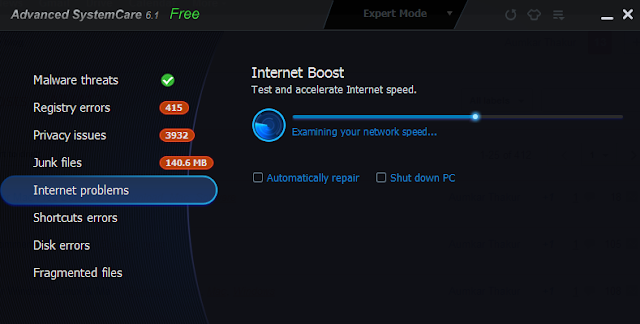





0 comments: